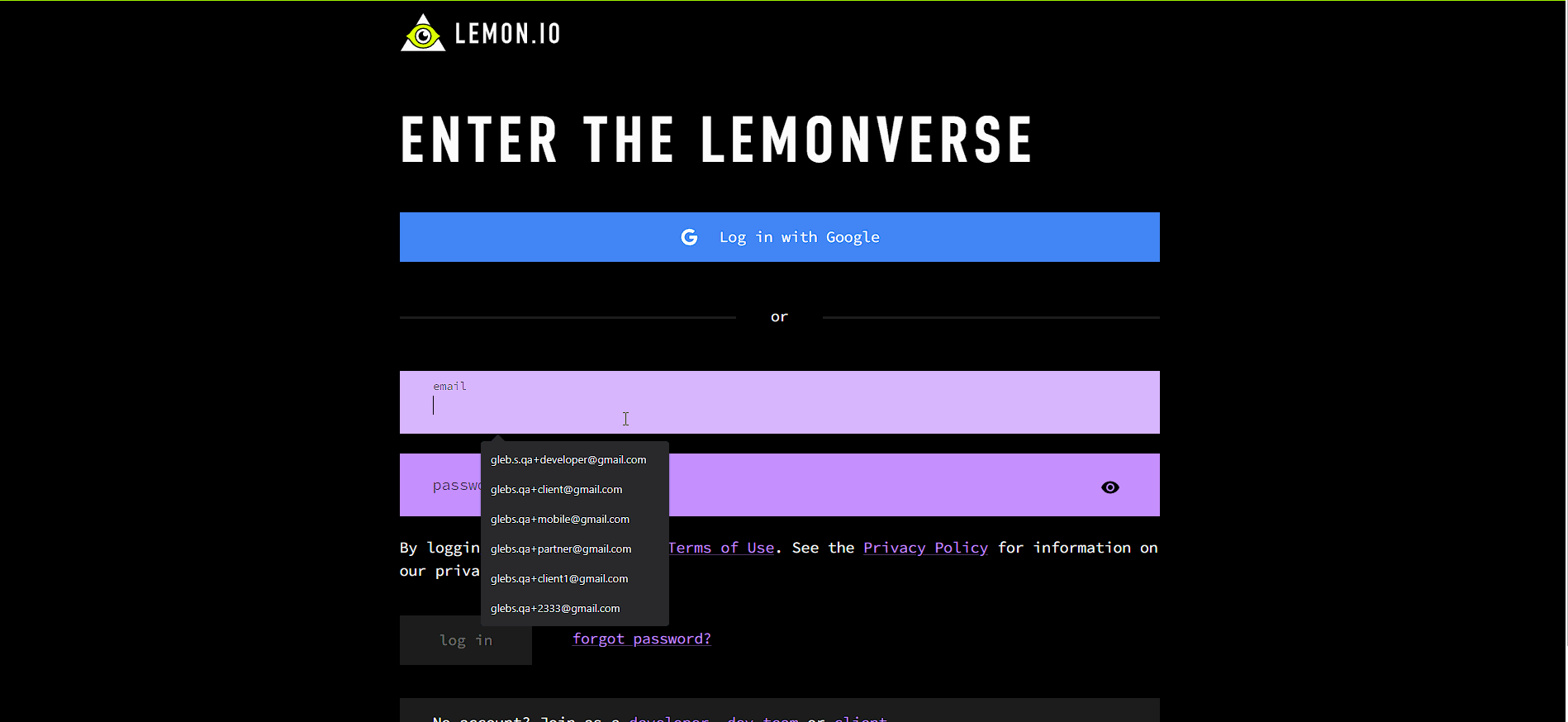Knowledge base for clients
-
Getting started / Billing
-
What are the active subscription statuses?
new – the subscription is yet to be activated.
pending – there was an activation attempt, but the payment did not go through or is being processed.
active – you’re good to go!
-
How do I activate the subscription?
This is done from your app.lemon.io dashboard by making an initial payment for 1 month/week of work within the agreed-upon estimated workload.
-
What is the estimated weekly/monthly number of hours? Can I change it?
The estimated weekly/monthly number of hours is discussed and agreed upon during the hiring process. For developers employed full-time, it is 40/160 hours; for part-time work, it is 20/80 hours or more. Please get in touch with your personal Customer Success Manager via email if you wish to change the estimate.
-
When can I begin onboarding?
Onboarding may begin as soon as you activate the developer’s subscription from your app.lemon.io dashboard. Once it is done, you will receive an intro email with their contact information and can start the ball rolling!
-
How does your billing work?
After making the initial payment, which both activates your subscription and is credited in full to your account balance, subsequent charges are based on the developer’s reported hours. Monthly billing occurs every first Tuesday, and weekly billing every Tuesday. Any unused balance will be refunded at the project’s conclusion
-
-
Dashboard / Subscription
-
How can I transfer the Subscription to another person?
- Visit https://app.lemon.io/dashboard, then select a subscription.
- Click “Transfer Subscription”, and select who should be the new owner.
- Done! New owner should add an active payment method, so there won’t be any pause in the developer’s work.
-
What are the statuses of transactions on my reports dashboard?
Payment card/bank transfer – payment replenishing the subscription balance charged from your account. Click the download sign on the right to see your receipt
Payment failed – unsuccessful charge attempt
Report – the number of completed work hours logged in by your developer. Click on the speech bubble icon on the right for a detailed breakdown of work/hours. -
What if my developer logs in more hours than the estimate?
No extra steps are needed. We will include the extra hours in tuesday’s charge.
-
What if my developer logs in fewer hours than the estimate?
We will charge your card just for the number of hours reported.
-
The developer did not work this week. Will I still be charged?
Nope, since nothing was reported – the subscription balance remains intact, and thus you will not be charged on the upcoming tuesday.
-
What about sick leave/holidays?
You are only paying for the number of hours the developer worked for. Since time off and sick days are not reported as work completed – they do not need to be compensated—just another bonus for going the freelance route.
-
-
Payment methods
-
What are the payment methods available?
The optimal payment method is our subscription. It is processed via Stripe, and all you need for it is a credit card. You are charged every tuesday, based on the number of hours completed by the developer. You have total control and are free to add/delete/change the card you would like to use from your app.lemon.io dashboard “Settings” section. An alternative method is pre-paying for one month via bank transfer. Your monthly invoices will be determined by the estimated weekly number of hours multiplied by 4.
-
How can I change my current payment method?
You can contact your Customer Success buddy to discuss changing the payment method at any time.
-
Will I get a receipt after my payment?
Each charge is followed by an email receipt from Stripe, including the number of hours you are paying for. You can also access receipts from your app.lemon.io dashboard (the download icon is on the right of every transaction). Detailed developer reports can be found and downloaded as an editable file from your dashboard’s activity log (a useful tool to keep all the accounts in order).
-
-
Customer Success Manager
-
What can the Customer Success Manager help me with?
With the activation of each subscription, you are assigned a personal Customer Success Specialist, your liaison with the developer and with Lemon.io. Think of them as a mix of a fairy godmother and Chip and Dale Rescue Rangers. They watch over each subscription to ensure things are going smoothly and are ready to help with any issues that may arise:
- They can answer any Lemon.io-related questions you have. Seriously, feel free to contact them if something is not clear or if you have any concerns.
- They will find you new developers to hire – Lemon.io way is the best way! Every second customer prefers to do future hires via our platform once they see the advantages and simplicity of the Lemon.io model. Your personal CS specialist knows your needs, expectations, and style, so they are sure to connect you with the crème de la crème of the developers for the newly open positions.
- They are here to fix any issues you have with your current developer. Issues like replacements, heart-to-heart discussions, and settling magic of forwarding your requests and critiques to the developers are all within the range of Customer Success responsibilities.
- They are here for your feedback. Lemon.io became so awesome and easy to use because our customers always loved to share their experiences. Letting your Customer Success buddy know what works or does not work for you gives us new tools to craft service and experience that exceeds all expectations.
-
How do I contact my customer success manager?
To contact your personal CS manager, you can send them an email:
Malky – m@lemon.io
Andrew – abondar@lemon.io
Olha – o.ivasiuk@lemon.ioOr you can book a call:
book a call with Malky via this link.
book a call with Andrew via this link.
book a call with Olha via this link.Don’t have your personal manager yet? Book a call via this link and we will assign you one.
-
-
Pausing the subscription
-
Can I pause the subscription?
You can request to pause an active subscription from your Lemon.io dashboard by clicking “Request to pause” in the top right corner. Your Customer Success Specialist will then email you for confirmation.
-
I would like to work with the developer directly. Can I buy them out?
Although we do prefer to be the connecting force between the developer and you, OptOut can be considered. Please book a call with your Customer Success Manager for more details.
-
What are the termination rules?
It would be preferable to have at least a two-week notice for subscription termination sent to your personal Customer Success Specialist. Once the work end date is set, we ensure that the developer has reported all completed work hours. If there is any outstanding balance on the subscription – it needs to be covered. If there are hours still remaining – they will be refunded. Once these matters are handled – the subscription will be closed.
-
-
Team and notifications
-
Can I forward notifications and billing updates to my teammate?
Yes, you can! Navigate to the “Team” page and click “invite new member”. Make sure to assign the correct access type to your team member.
-
Can I add my teammate to the platform?
Yes, you can! Navigate to the “Team” page and click “invite new member”. Make sure to assign the correct access type to your team member.
-
What access types can I assign to my team members?
There are 4 access types:
Account owner: this user has full access.
Admin: this user has full access, but can’t revoke the account owner’s access.
Read Only: this user can view reports from developers, but won’t receive billing updates. Mostly is granted to PM/tech lead, so they will be able to check developers’ reports.
Finance: this user will receive billing updates; can manage subscriptions and payment methods. -
Can I stop receiving billing updates?
Yes, you can unsubscribe from all billing updates in settings -> email notifications. System notifications will be still sent to you.
-
-
How-to guide
-
How to login into the platform as a client
-