Free task management software for individuals is more essential than ever, with the task management software market projected to reach $10,002.55 million by 2030. Here are the top free options that can transform your productivity without costing a penny:
Best Free Task Management Tools:
- Trello – Visual Kanban boards, unlimited personal boards
- Todoist – Natural language input, 50+ million users worldwide
- ClickUp – All-in-one workspace with unlimited tasks
- Notion – Integrated notes and databases in one platform
- Asana – Project tracking with free tier for 15 team members
Whether you’re juggling multiple projects, keeping up with coursework, or just trying to keep your life together, many of us have found ourselves drowning in an ocean of to-dos and deadlines. The shift from sticky note chaos to digital organization isn’t just trendy – it’s necessary for staying competitive in today’s world.
The numbers tell the story: 75% of organizations report that task management tools deliver value within 30 days, and over 50 million professionals have already made the switch to digital task management. From simple to-do lists to complex project workflows, free tools now offer capabilities that once required expensive enterprise software.
I’m Aleksandr Volodarsky, and I’ve spent years helping companies scale from $2.7M to $10M by implementing efficient systems and processes, including free task management software for individuals that later supported entire teams. My experience building Lemon.io has shown me how the right productivity tools can accelerate both personal and professional growth.
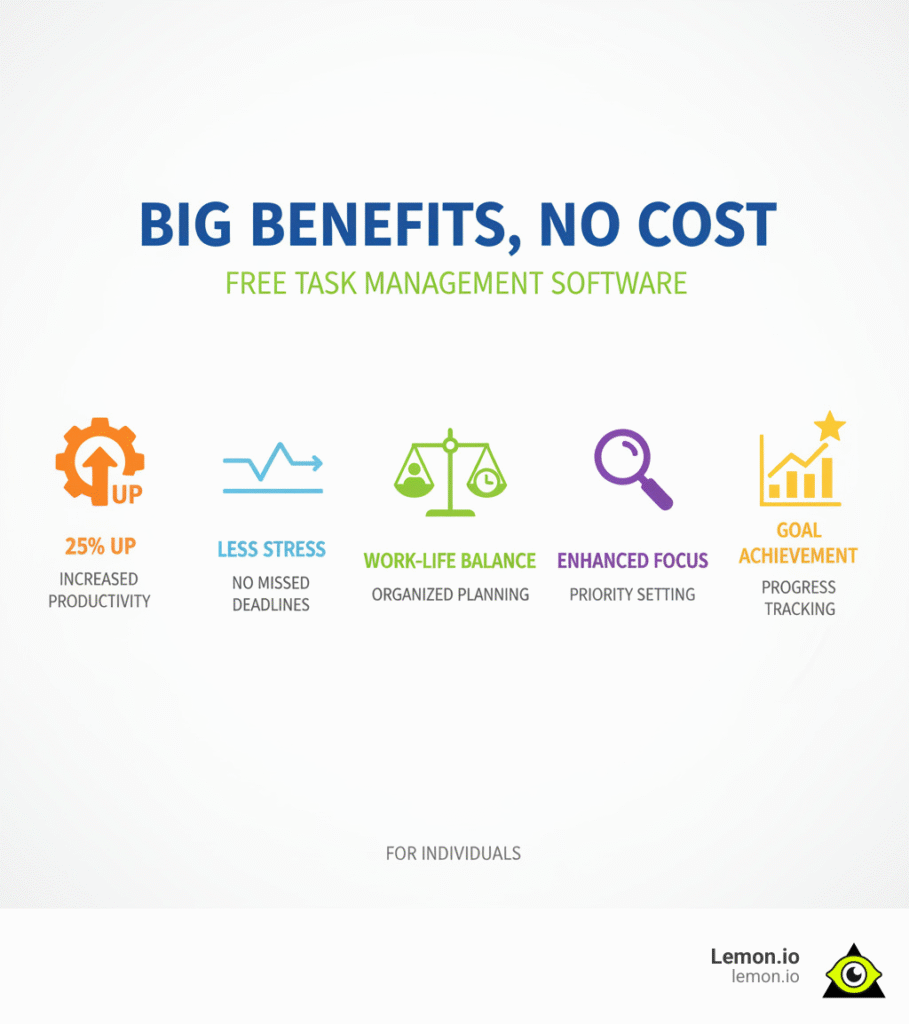
What to Expect From Free Task Management Software
When considering free task management software for individuals, it’s natural to wonder about the limitations. While powerful, it’s important to know what they offer versus paid versions.
Core Features: The Building Blocks of Productivity
Free task management software provides the core features to help you organize your to-dos. These are the essentials you can expect:
- Task creation is fast, often with natural language input. You can assign tasks to yourself or others if the plan allows.
- Due dates and reminders help you hit deadlines and prevent tasks from slipping through the cracks.
- Checklists and subtasks break down large projects into manageable steps.
- Basic project views like lists, calendars, or Kanban boards help you visualize your work. These foundational features are often enough to organize your personal workflow.
Free vs. Paid: Where the Rubber Meets the Road
What’s the difference between free and paid versions? Free plans are great for individuals or small groups, while paid plans offer more advanced features for larger needs.
Key differences include:
- User caps: Free plans limit collaborators, while paid versions are better for larger teams. Free user limits vary, from two up to 15, with some exceptions like Plaky offering unlimited free users.
- Storage limits: Free plans can be tight on attachment space if your work involves many large files.
- Advanced features: Paid plans open up tools like Gantt charts, time tracking, reporting and analytics, workflow automation, and custom fields. While free tools are great for task management, paid versions offer deeper insights and control.
- Integrations: Free plans offer key connections to apps like Google Calendar or Slack, but paid versions open up a much larger universe of third-party connections.
- Customer support: Free users typically rely on help articles and community forums, while paying subscribers get priority customer support.
Can Free Task Management Software Be Used for Small Team Collaboration?
Yes, you can use free task management software for individuals with a small team. Many tools offer enough collaboration features like shared boards, comments, and file-sharing for informal projects, family events, or small work groups. As the G2 blog notes, most task management apps allow adding team members, though the number may be restricted. For a side project with 2 to 5 people, a free tool can be a brilliant way to stay aligned.
What Integrations Are Commonly Available?
Free task management tools often integrate with other apps you use. You’ll commonly find connections to:
- Calendar apps: Sync due dates with Google Calendar, Outlook Calendar, or Apple Calendar. Todoist, for instance, now integrates with Outlook Calendar.
- Communication tools: Link with Slack or Microsoft Teams to turn messages into tasks. Trello is particularly good at this.
- Cloud storage: Attach files from services like Dropbox or Google Drive.
How Do Free Task Management Apps Handle Data Security and Privacy?
Data security and privacy are crucial, even with free services. Reputable providers of free task management software for individuals use solid security practices to protect your data.
This includes encryption to scramble your information, strong user authentication like secure logins and two-factor authentication (2FA), and regular backups to prevent data loss.
Always check the privacy policies to understand how your data is handled. Companies like Atlassian (Trello) and Todoist (Doist) have clear policies and often comply with regulations like GDPR. You can generally trust established free tools to prioritize your data’s safety.
The Best Free Task Management Software for Individuals in 2025
Choosing a free task management software for individuals can be tough. We’ve reviewed the best tools for personal use that balance ease of use with generous free plans.
For Ultimate Simplicity and Visual Planning
Trello
When it comes to visual task management, Trello is a top name. Its Kanban-style boards are incredibly intuitive, making it a favorite for those who prefer to see their workflow laid out clearly. We can create boards for anything—from personal to-do lists to planning a vacation.
Each task is a “card” that moves across lists like “To Do,” “Doing,” and “Done.” This satisfying visual progression helps you quickly grasp project status. Cards can hold checklists, due dates, attachments, and comments. Trello’s ease of use is legendary, with 81% of customers choosing it for this very reason. It’s a powerful way to visualize and manage tasks without feeling overwhelmed.
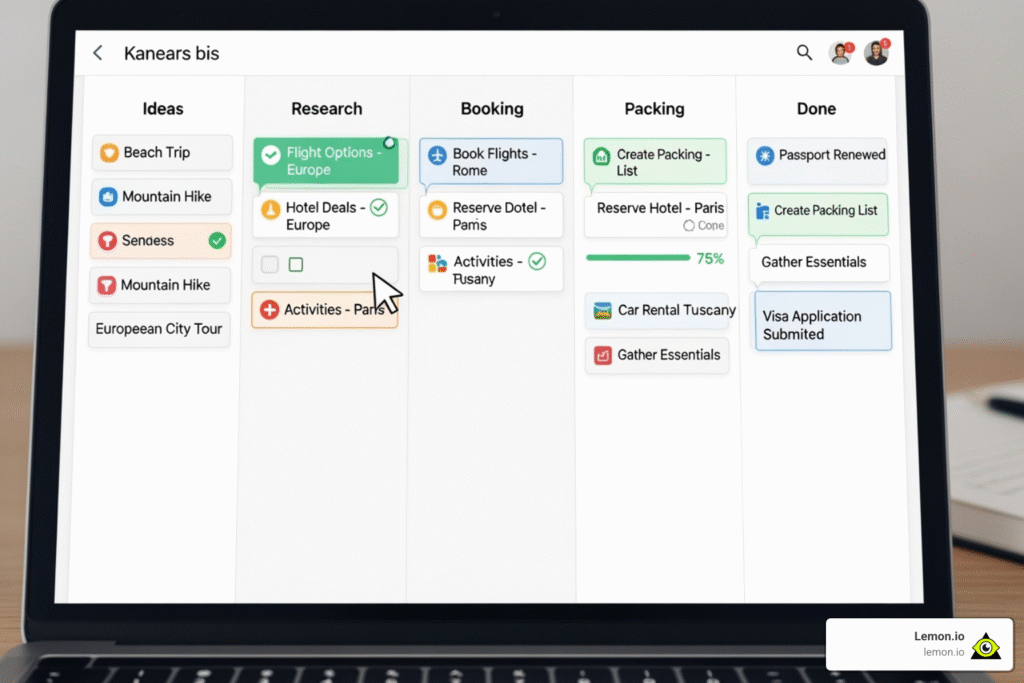
For Powerful To-Do Lists and Habit Tracking
Todoist
For mastering to-do lists, Todoist is a stellar companion. It’s a simple but powerful tool. Its natural language input is a standout feature; type “Submit project report tomorrow at 3 PM,” and Todoist intelligently schedules it. This saves clicks and helps capture tasks instantly.
Todoist allows us to set priority levels, create recurring tasks, and organize everything into projects and sections. It includes a gamification element called “Karma points,” turning productivity into a fun challenge. With over 50 million professionals simplifying work and life, 374,000+ five-star reviews, and over 2 billion tasks completed, it’s a proven tool for gaining clarity and calmness in our busy lives.
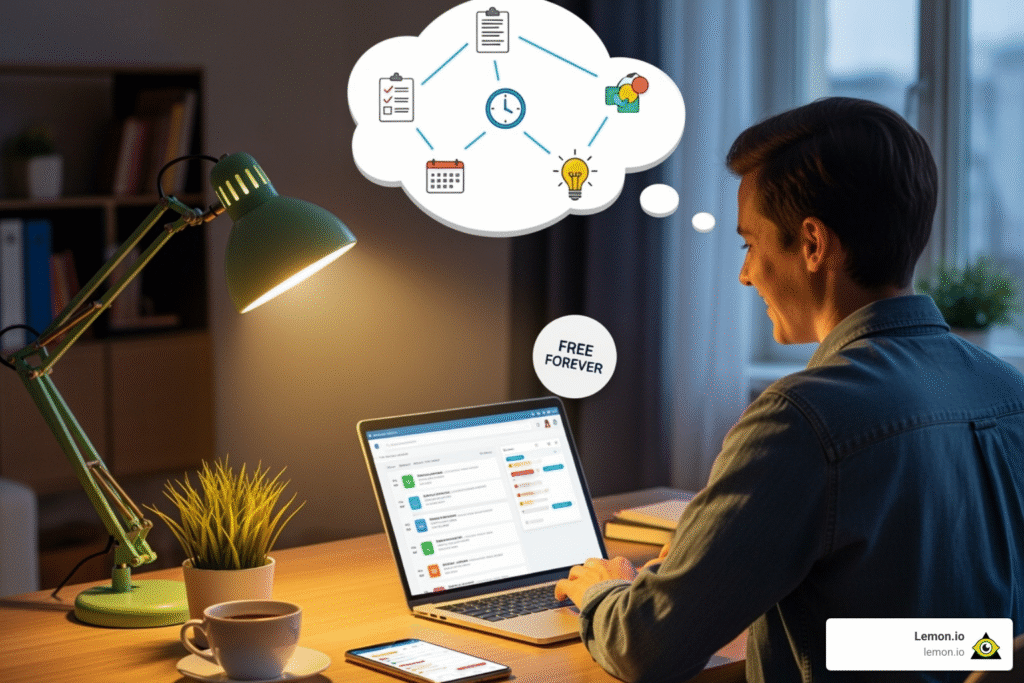
For All-in-One Customization
ClickUp
ClickUp is an all-in-one productivity platform that offers incredible flexibility for free task management software for individuals. It provides multiple task views—List, Board, Calendar, and even Gantt charts (though some advanced features might be in paid tiers). This means we can switch our perspective to suit the task at hand, whether we need a visual workflow or a detailed timeline.
ClickUp allows for custom statuses, task dependencies, and includes features like Notepads and Goal tracking, making it a comprehensive digital workspace. As one neurodivergent user highlighted, it lets us organize our workspace into a system that works for us, boosting efficiency. If you crave a tool that adapts to your unique workflow, ClickUp is a fantastic free option to explore.
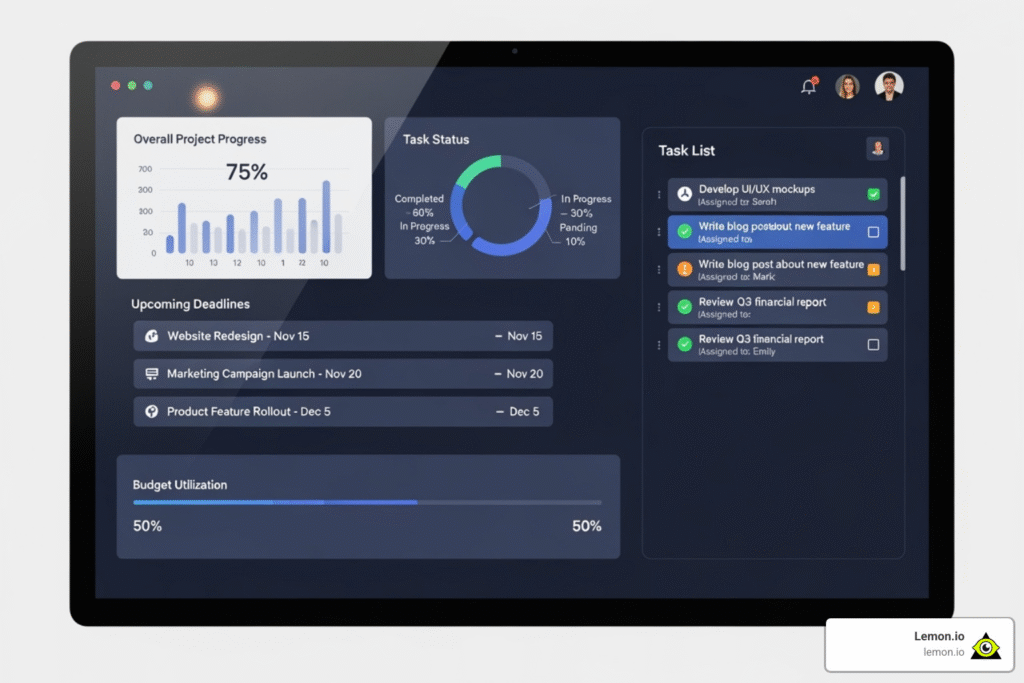
For Integrated Notes and Databases
Notion
Notion is more than just free task management software for individuals; it’s a digital workspace integrating notes, tasks, databases, and wikis into one flexible platform. It’s like a digital binder you can customize endlessly for anything—from daily to-do lists to a personal CRM or a content calendar.
Its strength lies in its database capabilities, allowing us to structure tasks with properties like due dates, priority, and status. We can then view these databases as Kanban boards, calendars, or lists. This hybrid design allows for structured data organization with spreadsheet-like manipulation. As noted, Notion is “best for integrated notes & tasks,” making it an excellent choice for a single hub for personal organization.
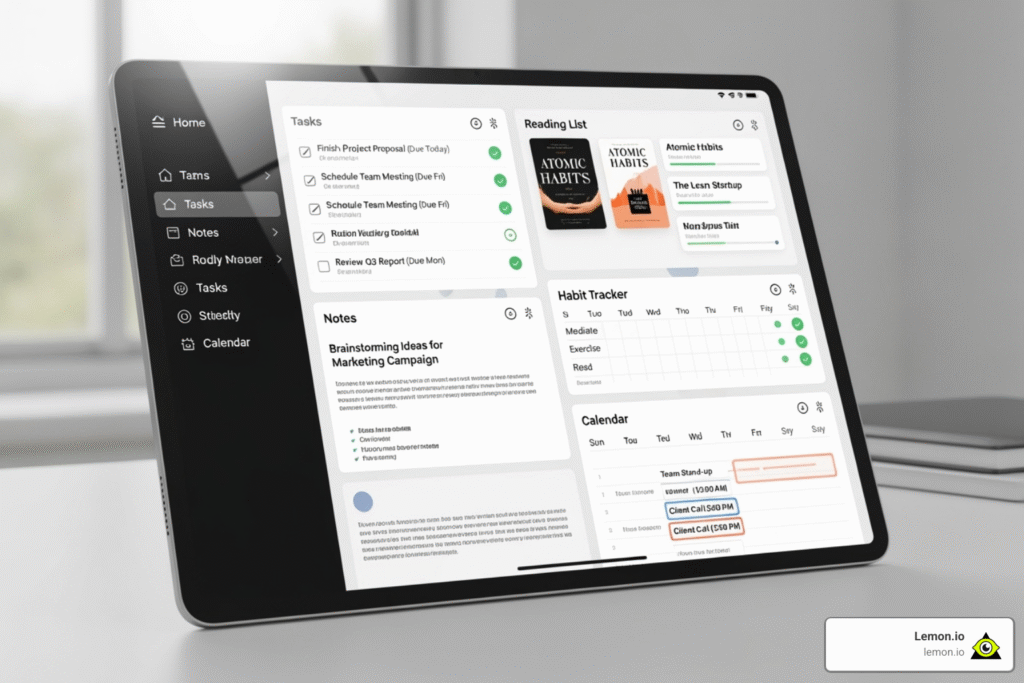
How to Choose the Right Tool for You
Finding the right free task management software for individuals is a bit like dating – what works perfectly for your best friend might be completely wrong for you. The secret isn’t finding the “best” tool; it’s finding your tool.
Start by taking an honest look at how you naturally work. Are you someone who thrives on simple checklists, or do you love diving into complex project hierarchies with subtasks and dependencies? Maybe you’re a visual person who needs to see everything laid out on boards, or perhaps you prefer the satisfaction of crossing items off a traditional list.
Think about your current chaos. If you’re just trying to remember to pick up milk and call your mom, don’t torture yourself with an enterprise-level platform. But if you’re juggling a freelance business, planning a wedding, or writing a book, you’ll need something with more muscle.
Your must-have features should guide your decision. Do you need to capture tasks quickly while walking the dog? Natural language input might be crucial. Are you building habits? Look for recurring task capabilities. Working on projects with friends or family? Basic collaboration features become essential.
The user interface matters more than you might think. 81% of Trello customers chose it specifically for its ease of use, and there’s wisdom in that statistic. If opening your task manager feels like solving a puzzle every time, you’ll eventually stop using it altogether. Look for something that feels intuitive from day one.
Here’s the beautiful thing about free task management software for individuals – you can test drive multiple options without spending a penny. Create a few real tasks in each platform. Set up a small project. See which one you actually want to open each morning. Your gut reaction after a week of real use is worth more than any feature comparison chart.
Don’t forget to think ahead. While you might only need basic task tracking today, consider whether the tool can grow with you. If there’s a chance you’ll want advanced features or team collaboration later, choosing a platform with a clear upgrade path saves you from migrating your entire system down the road.
The right tool will feel like a natural extension of your brain – capturing your thoughts effortlessly and helping you stay organized without getting in your way.
Tips for Maximizing Your Productivity
Having the right free task management software for individuals is a great start, but knowing how to use it effectively is key to boosting productivity. Here are tips and proven methods to get the most out of your chosen tool.
First, capture everything, instantly. Your brain is for thinking, not for storage. As soon as a task or idea appears, put it in your task manager. Tools like Todoist make this easy with natural language input. This practice offloads mental clutter and provides mental clarity.
Next, prioritize your tasks. Not all tasks are equal. Use your tool’s priority settings or methods like the Eisenhower Matrix to sort your to-dos and avoid feeling overwhelmed. Remember the Pareto Principle: often, 20% of your tasks will yield 80% of your results. Focus on what truly matters.
For larger tasks, break them down with subtasks. A goal like “Plan vacation” is less daunting when broken into smaller steps like “Research flights” and “Book accommodation.” This makes large projects manageable and provides a clear path to completion.
Embracing proven productivity methods can also make a world of difference.
- The Getting Things Done (GTD) method is about getting tasks out of your head and into a trusted system. It involves five steps: Capture, Clarify, Organize, Reflect, and Engage. Many free tools support GTD principles. You can learn more about how to implement the GTD method.
- The Pomodoro Technique uses focused 25-minute work intervals (“Pomodoros”) followed by short breaks. This method helps maintain focus and prevent burnout. Some apps even have built-in timers.
- Timeboxing allocates a fixed time period for a specific activity (e.g., “I will spend 60 minutes researching flights”). This technique prevents procrastination and ensures consistent progress.
One of the biggest productivity killers is constant distraction and context-switching. It takes an average of 23 minutes to get back on track after an interruption. (You can read more about the cost of interruptions on focus here.) During focused work, turn off notifications and let your task manager guide your priorities.
Finally, conduct a weekly review. Dedicate a short period each week to look over your progress, clear out completed tasks, and plan for the upcoming week. This simple habit ensures your task manager remains a reliable and effective system.
By applying these practices, you’ll transform your free task management software for individuals from a simple list-keeper into a powerful productivity engine.
Frequently Asked Questions about Free Task Management Software for Individuals
Here are answers to common questions about free task management software for individuals.
What are the biggest limitations of free task management software for individuals?
While powerful, free task management software for individuals has limitations compared to premium versions. The most common restrictions are:
- Advanced reporting: Free versions offer basic tracking, but detailed analytics are usually a premium feature.
- Automation limits: Simple recurring tasks are usually possible, but complex workflows that trigger multiple actions are typically reserved for paid plans.
- Storage caps: Free plans often have lower limits, which can be an issue for projects with many large file attachments.
- Project limits: Free plans may cap the number of active projects or tasks, which can affect power users.
- Limited customer support: Free users rely on help articles and forums, while direct support is usually a premium perk.
Can I use free task management software for individuals for small team projects?
Yes, absolutely. The “individuals” part doesn’t mean you have to work alone. Most platforms allow collaboration for personal projects.
Shared boards and projects are standard in most free plans. Key collaboration features include task comments, @mentions to notify team members, and file sharing to keep everything organized. User limits on free plans are typically around 2-5 people, which is perfect for most small groups, family projects, or side hustles.
These tools improve team communication by providing a central place to see task status and responsibilities, reducing the need for status update messages.
How secure is my data on a free task management platform?
Data security is a common concern, but reputable providers take it seriously for all users. Standard security practices include:
- Data encryption: Your information is scrambled during transit and when stored on their servers.
- User authentication: Secure logins and two-factor authentication (2FA) protect your account from unauthorized access.
- Regular backups: Professional providers run backups to ensure your data is safe and recoverable.
Stick with established companies that have clear privacy policies and comply with regulations like GDPR. For highly sensitive information, consider the improved security of paid plans. For typical personal tasks, the security in reputable free tools is solid.
Conclusion
Your journey from sticky note chaos to digital zen doesn’t have to be overwhelming or expensive. Throughout this exploration of free task management software for individuals, we’ve finded that the right tool can genuinely transform how we approach our daily lives and long-term goals.
Whether you’re drawn to Trello’s visual simplicity, Todoist’s intelligent task capture, ClickUp’s all-in-one flexibility, or Notion’s integrated workspace approach, there’s a perfect match waiting for you. The beauty lies not just in their powerful features, but in how they adapt to your unique workflow and personality.
The best free task management software for individuals is the one that makes you excited to open it each morning. It’s the tool that turns overwhelming to-do lists into manageable action steps, and chaotic thoughts into clear priorities. These platforms have helped millions of people reclaim their time and mental energy—and they can do the same for you.
The productivity boost you’ll experience goes beyond just checking off tasks. You’ll find yourself with more mental clarity, reduced stress, and the satisfying feeling of actually accomplishing what matters most. Plus, many of these tools can grow with you, supporting small team collaborations when your personal projects expand.
At Lemon.io, we understand the power of having the right tools and the right people. Just as free task management software for individuals helps organize your personal productivity, we help companies organize their development teams with carefully vetted software engineers. Our unique 100% manual vetting process ensures businesses get access to the top 1% of talent, creating the perfect foundation for successful projects.
Ready to take your productivity to the next level? Start with one of these fantastic free tools today. And if you’re building something amazing that needs exceptional developers, we’re here to help.









